Please address film processing orders to : theFINDlab 170 Mountainway Drive #107 Orem, UT 84058
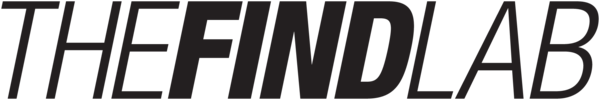
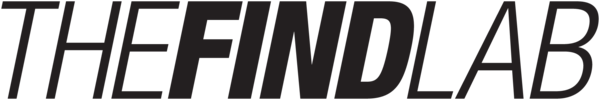
We develop 35mm, medium format, and large format film using C-41, B&W, and E-6 processes, with custom scans and thoughtful handling from start to finish.
1. Prep Your Files
2. Organize Your Folders
3. Compress & Upload
4. Add to Cart
Perfect for fine art printing or gallery presentation.
Please address film processing orders to : theFINDlab 170 Mountainway Drive #107 Orem, UT 84058